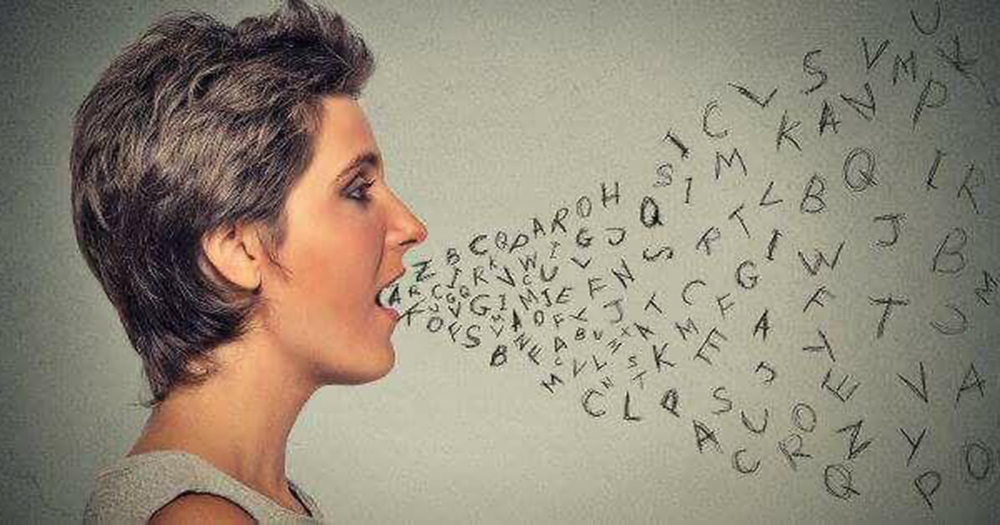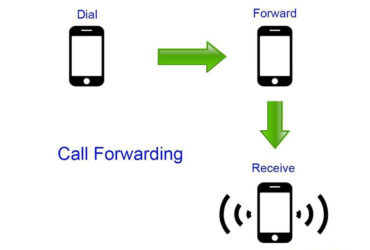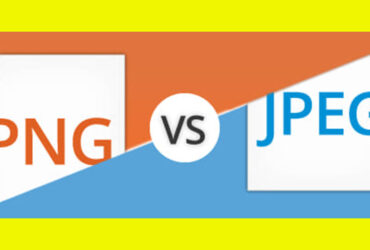Here are some of the ones I found to be useful: Memory sticks are just as commonly used and damaged. The computer no longer knows. Ask them to format it. You can no longer add files. There are many problems such as not being able to reach full capacity. Now I want to format it. But here’s how to fix a non-formatted Memory Stick.
The idea is to format it, in other words, because there is no file system. It can not be formatted because the partition table is corrupt. Therefore, delete the Partition Table and create a new one. And if you reset the file system, it will be fine. The only software required is Test Disk and Bootice.
Run the Test Disk first. A Cmd box will appear. Select No Log with the Arrow Key on the keyboard and press Enter. This will bring up the Hard Disk and Memory Stick. Select Memory Stick. Hit Enter.
It will then ask you to select the Partition Table type. Select Intel and press Enter. Options like [Analyze] [Advanced] [Geometry] will appear. Select [Delete] and press Enter.
When asked Yes / No, press Y and press Enter. Now you have deleted the Memory Stick Partition Table. Now you are done with the Test Disk partition. Run another bootice. Then Click Perform Format. In the next step, select USB-HDD mode (Single Partition). Click Next. Click OK when the dialog box appears.
This will format the character. Got it. The reader’s broken stick will recover.