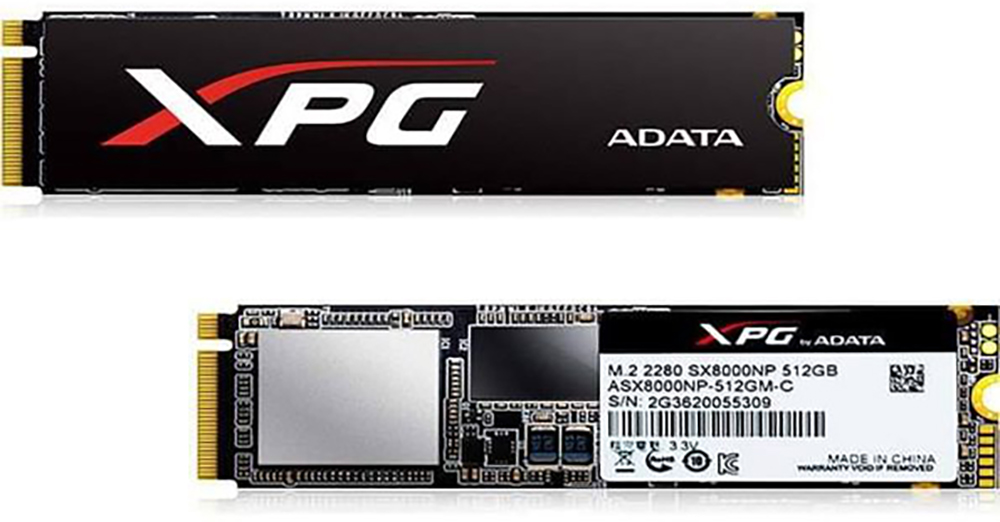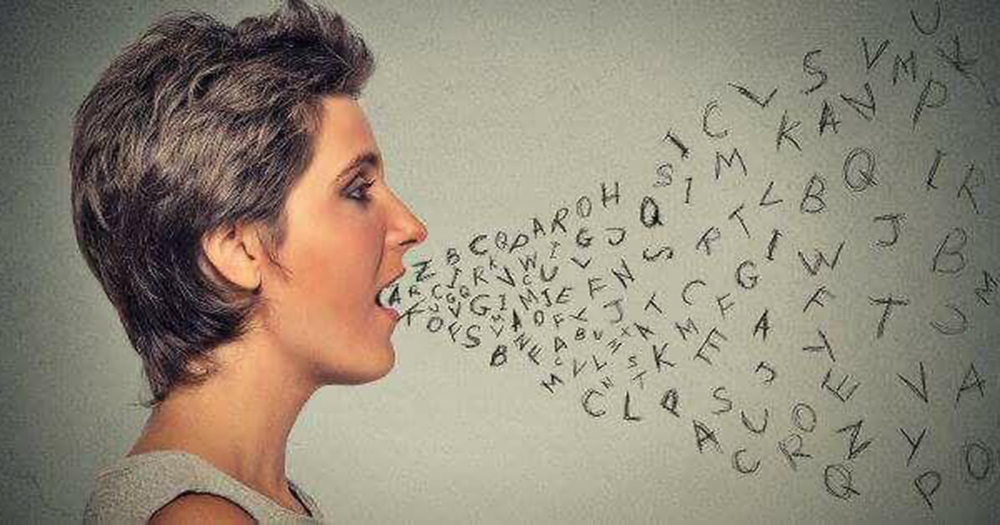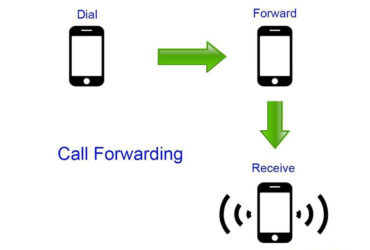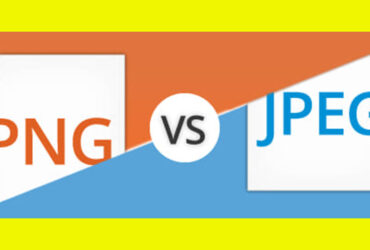Of course, SSDs, also known as solid-state drives, are many times faster than the hard drives (HDDs) we are exposed to every day. At that speed, SSDs also come and go as they please. There are three types of SSDs: SATA, M2, PCIE (add-in card).
SATA SSD
The SATA SSD is 2.5 inches, the same size as a typical laptop hard drive, and speeds up to 600MB / s.
Of the SSDs, SATA is the least expensive and is the most popular choice for SSD beginners.
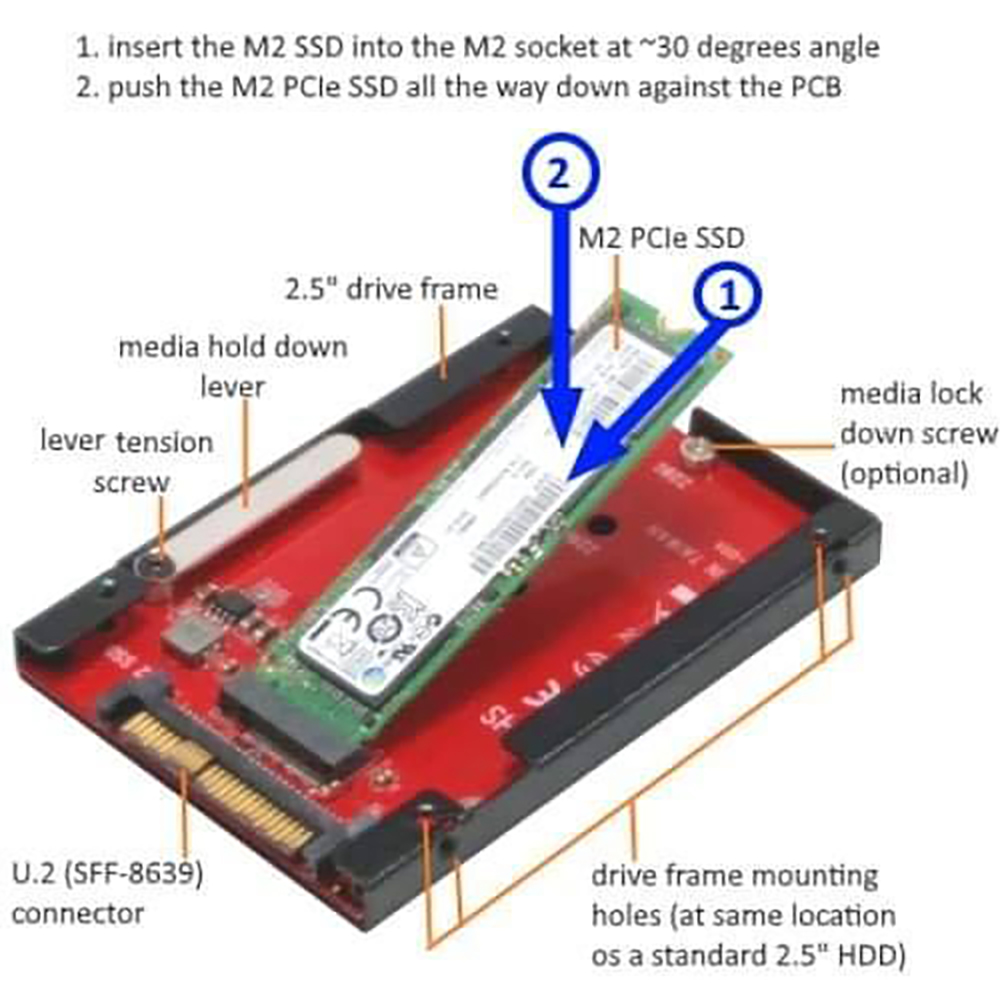
M2 SSD
The M2 suddenly looks like computer RAM and is plugged into the M2 slot on the motherboard. (The M2 slot is not included in every motherboard, but only with Intel 6th gen Skylake.) M2 is further divided into two protocols: M2 SATA SSD and M2 NVMe SSD. What is the difference between M2 SATA and M2 NVMe?The installation procedure is the same. .
Just plug in the M2 slot. . Because the pattern is the same That. The difference is the speed.M2 SATA has a maximum speed of 600MB / s as SATA. The M2 NVMe can range from 2100MB / s to 3500MB / s depending on the manufacturer.
At least three times the difference? In terms of price, the M2 is more NVMe than SATA.PCIE SSD. It is the best and most expensive. It looks like a small graphics card and is mounted on the motherboard’s PCI-E slot. The price is a bit different compared to the 2.5 “SATA, M2, so they are not often used. If you want to make the transition from a traditional HDD to an SSD, 2.5 “SATA SSDs should be considered first, as it is the cheapest and most compatible with any motherboard.
Do not underestimate the minimum on an SSD. It is four or five times faster than your hard drive.
The M2 also has an M2 slot on your motherboard. If NVMe also supports it, I suggest you use only M2 NVMe at a time. M2 SATA The speed of the 2.5 “SATA mentioned above is not significant. Money is not an obstacle for you. If you want to see the graphics card in front of your eyes, choose the PCIE SSD.