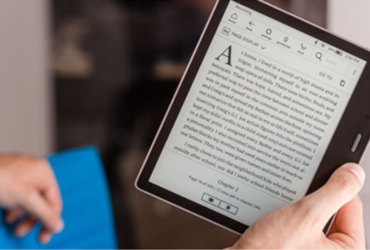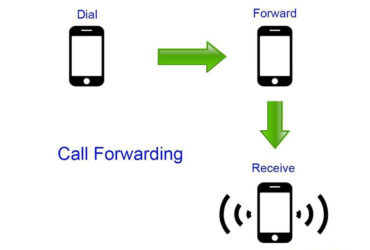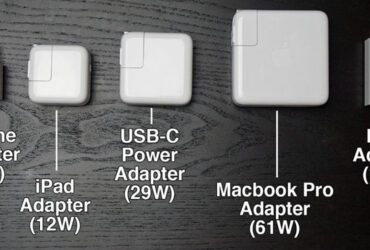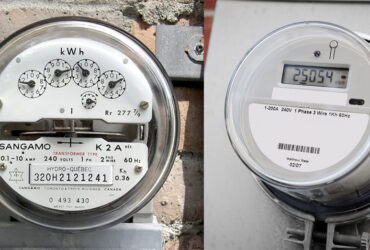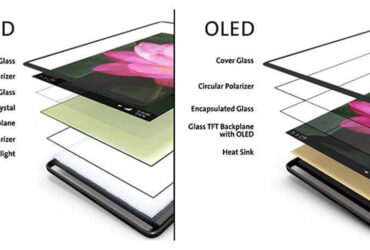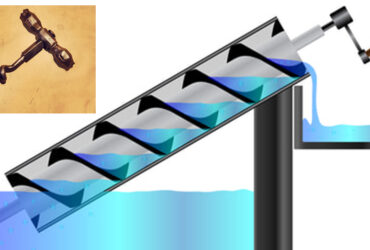You may have noticed that you are prompted for permission to continue using an application on the phone, either when you first install an application or when you first use it after installation. You may have clicked Accept, Allow or Grant.
After Android 4.2, the security of Android devices has improved, and from the very beginning of the installation process, you may have seen from the beginning of the installation process whether the app requires the following permissions to be enabled or disabled.
Newer versions of the Android app also allow you to start using the app as soon as you install it. Storage Media files (Sound, Movie, Music, Photos), Camera permissions, Location permissions, Contact permissions, Sync syncing permissions to display app notifications,
App notifications Modify your phone system modifications Some apps may ask you for permission by clicking Accept / Allow / Grant. You may have seen them on social media apps, such as Windows PCs, iDevices, and iPhones.
The image below shows the phone’s system alerting / notifying you to remove / delete / uninstall some previously unauthorized apps.Phone Security is very important for the privacy and privacy of your phone’s internal information.